(if working from kit)
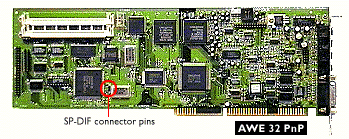
By Paul Fletcher
Even though the AWE32 was the first consumer level PC sound card to incorporate some form of digital output, most people - including many of those who actually own the card are either unaware of the fact, or equally as important, do not understand how to use it. This application note provides the information required to allow AWE32 owners to utilize this advanced feature of their cards.
The AWE32 is fitted with what is known as a SP-DIF (Sony/Philips Digital InterFace) output, this provides a digital audio datastream that can be fed directly to digital audio devices such as DAT (Digital Audio Tape) or DCC (Digital Compact Cassette) recorders, or even into a digital signal ready amplifier. The sound quality provided by this output is of the highest level and is limited only by the device connected to it.
SP-DIF is an internationally recognised standard for digital audio input and output and is supported on a wide range of equipment from a number of different manufacturers.
The minor drawback is that it is only the output from the E-mu8000 synthesizer chip that is connected to this output. This means you will only get MIDI out from this connector, no wave or CDaudio. In reality though you actually get a very high quality sample playback system, which is easily on a par with many semi-professional quality musical instruments.
The SP-DIF pins are located on the component side near to the top edge of the AWE32, and are approximately 3cm to the right from the light coloured SIMM memory sockets, next to a crystal.
There are 2 pins labelled 0 and 1, 0 is the signal and 1 is the ground. The easiest (and safest) way to connect a digital device to the card is to mount an RCA (phono) socket on a blank back plane plate and make a cable with a 0.1" header connector to connect the RCA socket to the AWE32's SP-DIF pins.
This means you can use a standard RCA to RCA cable to connect from the back of your PC to your digital device. Doing this enables you to disconnect your DAT or DCC without having to open up your PC as well as preventing the cable from accidentally becoming detached from the AWE32.
Please note - when you are using the SP-DIF as your output the AWE32 analogue outputs and mixer will continue to operate as normal, however changing either the MIDI or the master volume levels with the mixer will not have any effect on the level of the digital output.
With a reasonable quality amplifier and speakers you will hear
an enhanced sharpness and clarity of the music, together with an
almost total lack of noise and hiss. The dynamic range of the
system will also increase significantly.
Upgrading the AWE32 to digital MIDI
output in 10 easy stages
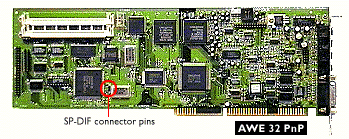
Please remember that due to the nature of digitally reproduced
sound, there is very little background noise and a very wide
dynamic range. To ensure the safety of your amplifier and loud
speakers, use moderate listening levels.
©1995, 1996 Creative Labs Europe. Corrections by Frank.